In today’s digital age, maintaining privacy while engaging on social media platforms is becoming increasingly important. Facebook, being one of the largest social networking sites, allows users to share their thoughts and interact with others. However, many individuals wish to post anonymously on Facebook to protect their identity or express themselves freely without the fear of consequences. In this article, we will guide you on how to post anonymously on Facebook in 2024.
1. Create a New Email Account
The first step towards posting anonymously on Facebook is to create a new email account specifically for this purpose. Choose a unique username that doesn’t reveal your real name or any personal details. This email will be necessary to create a new Facebook account without disclosing your identity.
2. Set Up a New Facebook Account
Using the newly created email account, sign up for a new Facebook account. During the registration process, refrain from providing any personal information that might expose your identity. Use a pseudonym as your name instead of your real name. Avoid connecting your new Facebook account with any existing accounts or sharing your phone number.
3. Use a VPN
To enhance your online privacy, it is advisable to use a Virtual Private Network (VPN) while accessing Facebook. A VPN ensures that your online activities are encrypted and your IP address remains hidden, making it difficult for anyone to trace back to your true identity. Select a reliable VPN service and connect to a server location that suits your requirements.
4. Adjust Your Privacy Settings
Once you have created your anonymous Facebook account, pay close attention to the privacy settings. Customize your settings to ensure maximum anonymity. Set your posts to be visible only to yourself or friends, and restrict search engines from indexing your profile. Additionally, review and adjust the settings for friend requests, who can send you messages, and who can see your contact information to further protect your privacy.
5. Avoid Posting Personal Details
When posting on Facebook anonymously, it is crucial to refrain from sharing any personal information or details that could potentially lead back to your real identity. Avoid mentioning your location, workplace, school, or any specific events that might give away your identity. Stick to general topics and discussions that do not involve personal aspects of your life.
6. Be Mindful of Your Content
While you have the option to post anonymously, always be mindful of the content you share on Facebook. Avoid engaging in activities that may be illegal or defamatory. Remember that online anonymity should not be misused to harm others or spread negativity. Contribute positively to the platform while protecting your identity.
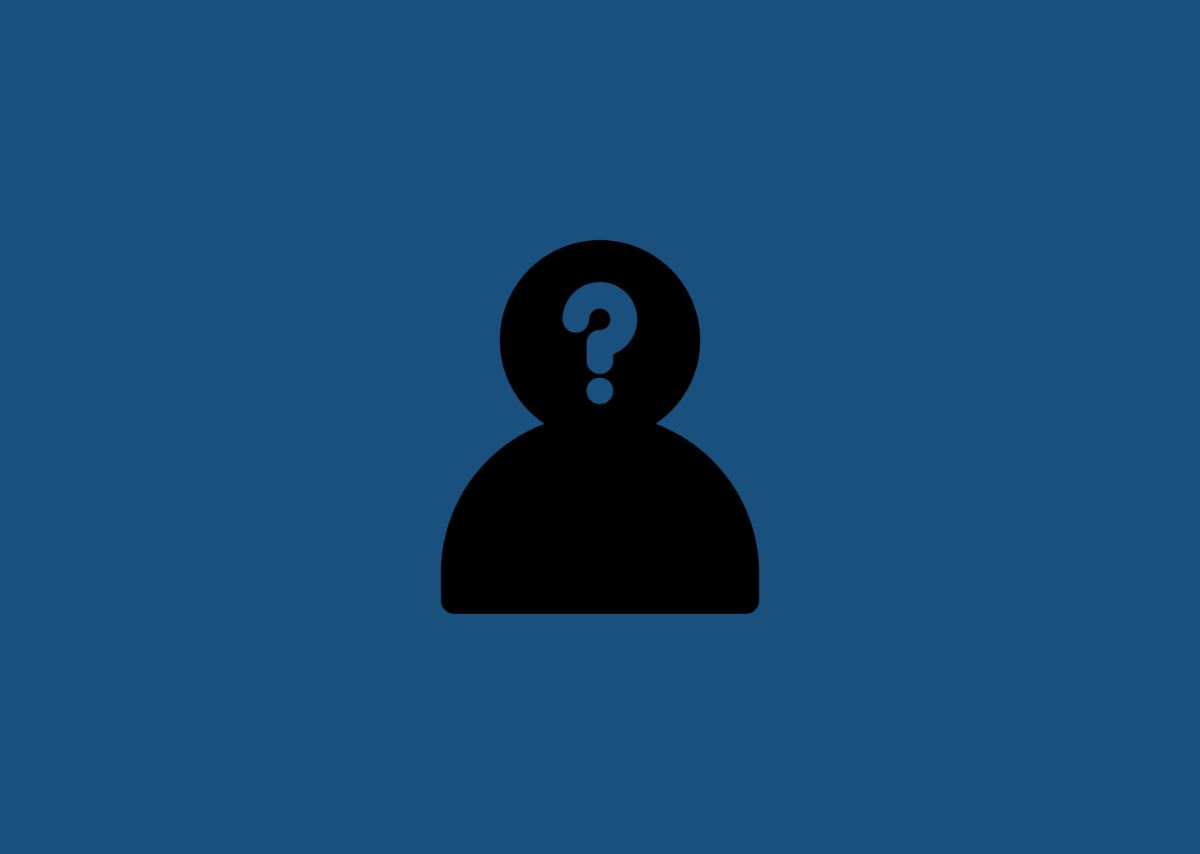
7. Don’t Use Personal Photos
Using personal photos can potentially compromise your anonymity on Facebook. Avoid uploading pictures that might expose your identity. Instead, you can use generic profile pictures or images that do not reveal any personal details. Remember, maintaining anonymity on Facebook is about limiting the amount of information that can be traced back to you.
8. Be Cautious of Interactions
When posting anonymously on Facebook, be cautious of your interactions with others. Avoid accepting friend requests from individuals you don’t know or trust. Be selective with the posts you comment on or engage with. By being mindful of your interactions, you can further protect your anonymity on the platform.

Frequently Asked Questions For How To Post Anonymously On Facebook 2024
Can I Post On Facebook Anonymously?
Yes, you can post anonymously on Facebook by using a fake name and details.
Are There Any Risks To Posting Anonymously?
Posting anonymously has risks, including potential violation of Facebook’s terms of service.
How Can I Protect My Privacy When Posting Anonymously?
To protect your privacy when posting anonymously, use a VPN and avoid sharing identifiable information.
What Are The Benefits Of Posting Anonymously?
Posting anonymously can allow you to share your thoughts and opinions without personal repercussions.
Conclusion
Posting anonymously on Facebook allows individuals to express themselves freely and protect their identity. By creating a new email account, setting up an anonymous Facebook account, using a VPN, adjusting privacy settings, avoiding personal details, being mindful of content, refraining from personal photos, and being cautious of interactions, you can successfully maintain your anonymity on the platform. Remember, it’s important to respect others and contribute positively while engaging anonymously on social media.