Have you ever come across an interesting reel on Facebook and wished you could find it again? With the rapid growth of video content on social media platforms, it’s easy to lose track of the reels you enjoyed watching. But fear not! In this article, we will guide you through some helpful steps to find a reel you watched on Facebook.
Step 1: Remember any Details
The first step in finding a reel you watched on Facebook is to try and remember any details associated with it. Think about what the reel was about, who shared it, or any keywords related to the content. These details will assist you in your search.
Step 2: Utilize the Facebook Search Bar
Facebook provides a search bar where you can type in keywords, names, or phrases. Type in any relevant information you remember about the reel and hit enter. Facebook will display the most relevant results based on your search query. Scroll through the results and see if you can find the reel you are looking for.
Step 3: Check Your Facebook Activity Log
If you still can’t find the desired reel, the next step is to check your Facebook activity log. The activity log keeps track of all your interactions on Facebook, including the reels you have watched. To access your activity log, go to your profile page and click on the “Activity Log” button. From there, you can filter your activity by selecting “Videos Watched” on the left-hand side menu.
Step 4: Explore Facebook Reels Section
If the previous steps didn’t lead you to the reel you watched, explore the Facebook Reels section. Facebook has a dedicated section where it displays reels from various users and creators. Click on the “Reels” tab on the left-hand side of your Facebook homepage to access this section. Use the search bar within the Reels section to look for keywords or names associated with the reel.
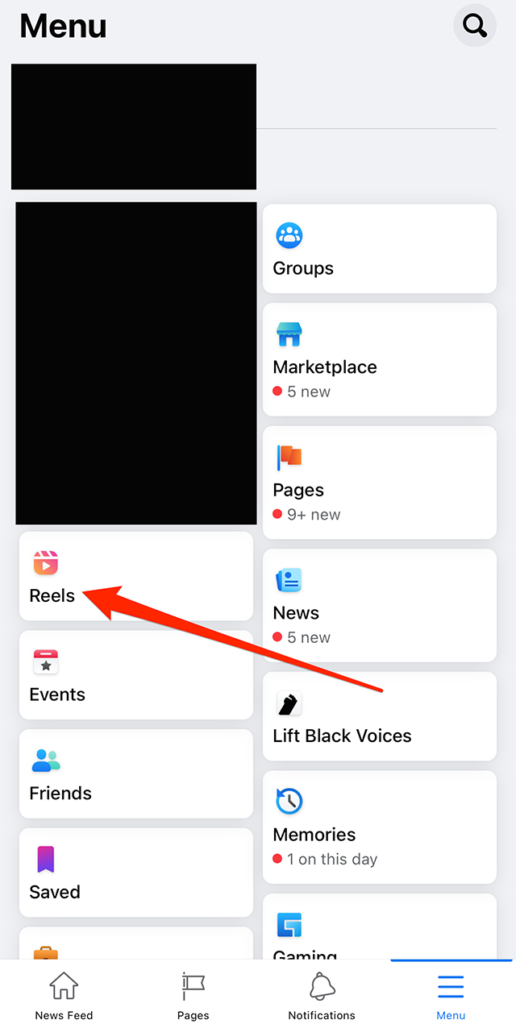
Credit: www.adweek.com
Step 5: Engage with Other Facebook Users
If you’re still unable to find the reel, consider engaging with other Facebook users. You can post a question in relevant groups or communities asking if anyone has come across the reel you are searching for. The Facebook community is vast, and someone might be able to help you locate it.
Step 6: Reach out to the Original Poster
If you remember who shared the reel initially, reaching out to them directly is another option. Send them a polite message explaining that you enjoyed the reel and would like to watch it again. They might be able to provide you with a link or additional information that can help you find it.
Step 7: Employ External Tools and Apps
If all else fails, there are external tools and apps available that can assist in finding reels on Facebook. Some of these tools allow you to search using keywords or phrases, while others provide advanced search options. Do some research and choose a tool that best suits your needs.
Frequently Asked Questions For How Do Find A Reel I Watched On Facebook
How Can I Find A Video On Facebook I Watched Before?
You can locate the video in your activity log under “Your Posts” or “Search History. “
Is There A Way To Search For The Video By Its Title?
Yes, you can utilize the Facebook search bar and input the title of the video.
Can I Find A Watched Video Using The Facebook Watchlist?
No, the Facebook Watchlist does not keep a history of watched videos.
How Do I Find A Video From A Particular Date On Facebook?
Access your activity log and filter by the specific date range to find the video.
Conclusion
While it may seem challenging to find a specific reel you watched on Facebook, following these steps will undoubtedly increase your chances of locating it. Remember to utilize the search bar, check your activity log, explore the reels section, engage with other Facebook users, reach out to the original poster, and consider employing external tools and apps. Happy searching!
| Step | Description |
|---|---|
| Step 1 | Remember any Details |
| Step 2 | Utilize Facebook Search Bar |
| Step 3 | Check Your Facebook Activity Log |
| Step 4 | Explore Facebook Reels Section |
| Step 5 | Engage with Other Facebook Users |
| Step 6 | Reach out to the Original Poster |
| Step 7 | Employ External Tools and Apps |
- Step 1: Remember any details
- Step 2: Utilize Facebook Search Bar
- Step 3: Check Your Facebook Activity Log
- Step 4: Explore Facebook Reels Section
- Step 5: Engage with Other Facebook Users
- Step 6: Reach out to the Original Poster
- Step 7: Employ External Tools and Apps