Instagram Live has become a popular feature for users to connect with their followers in real-time through live video streaming. One of the interactive aspects of Instagram Live is the ability for viewers to wave at the people broadcasting. In this article, we will guide you on how to properly wave back on Instagram Live and engage with your audience.

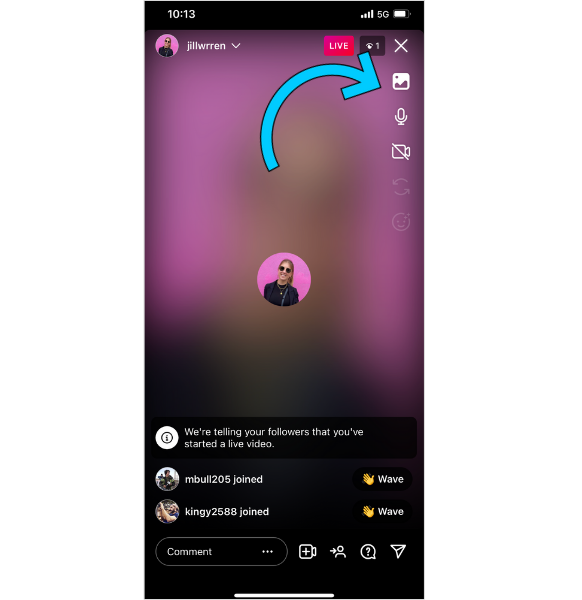
The Importance of Waving Back
When someone waves at you during an Instagram Live broadcast, it signifies that they are enjoying your content or want to show support. By waving back, you acknowledge their presence and create a sense of connection. Ignoring these waves can lead to frustration among your viewers and may result in a decline in engagement. Therefore, it is crucial to understand how to wave back effectively.
Step-by-Step Guide:
Follow these simple steps to wave back on Instagram Live:
Step 1: Launch Instagram Live
Open the Instagram app on your mobile device and tap on the camera icon in the top-left corner of the home screen. From the story options, select “Live” to start your Instagram Live broadcast.
Step 2: Wait For Viewer Waves
As your live video progresses, viewers will have the option to wave at you. You will see a “+1” notification on your screen indicating that someone has waved. Take a moment to let your viewers interact and express their support.
Step 3: Wave Back
To wave back, simply tap on the wave icon located at the bottom-right corner of your screen. This will send a wave to the viewer who initiated the interaction. It’s important to respond promptly to maintain engagement and make your audience feel valued.
Step 4: Acknowledge Your Viewers
Show appreciation for your viewers by mentioning their names or usernames during your live video. This personalizes the interaction and makes your audience feel more connected to you. Take the time to respond to their comments and address any questions or concerns they may have.
Step 5: Build Relationships
Continuously engaging and waving back at your viewers during Instagram Live broadcasts helps you establish meaningful relationships and build a loyal audience. People appreciate genuine interaction and will be more likely to tune in to future broadcasts if they feel acknowledged and valued.
Best Practices for Waving Back on Instagram Live
Follow these best practices to maximize your engagement:
- Wave back to as many viewers as possible to demonstrate inclusivity.
- Be attentive to the waves you receive and try to interact with each viewer.
- Encourage viewers to wave back at you by mentioning the wave feature during your broadcasts.
- Consider using the “Questions” or “Polls” features during Instagram Live to encourage further interaction.
- Experiment with different ways to wave back, such as using emojis or props to add creativity to your broadcasts.
In conclusion, waving back on Instagram Live is an essential aspect of maintaining engagement and building connections with your audience. By following the steps outlined in this guide and implementing these best practices, you can enhance your Instagram Live experience and foster a strong and loyal community of followers.
Frequently Asked Questions On How To Wave Back On Instagram Live
How Can I Wave Back On Instagram Live?
To wave back on Instagram Live, simply tap the wave icon on the screen.
Can I Wave Back To Multiple People At Once?
No, you can only wave back to one person at a time on Instagram Live.
What Does It Mean To Wave On Instagram Live?
Waving on Instagram Live is a friendly gesture to acknowledge the person who waved at you.
Is Waving Back On Instagram Live A Private Action?
No, when you wave back on Instagram Live, it’s visible to all the viewers in the Live session.