In today’s digital age, Instagram has become a popular platform for sharing photos and connecting with friends. One of the features that sets Instagram apart is its wide range of filters, which allow users to enhance their photos with just a few taps. However, not everyone wants to post every photo they edit. Luckily, there are ways to use Instagram filters without actually posting the photo. In this article, we will explore some tips and tricks on how to achieve this.
Method 1: Using the ‘Drafts’ feature
Instagram provides a handy feature called ‘Drafts’ that allows users to save edited photos without publishing them. To use this feature, follow these steps:
- Open Instagram and navigate to the photo editing screen.
- Edit your photo using the desired filter and any other adjustments you’d like to make.
- Instead of tapping on the ‘Next’ button, click on the back arrow or close the app.
- You will be prompted to save the changes as a draft. Select the ‘Save Draft’ option.
- Your edited photo will now be saved in the ‘Drafts’ section of your Instagram account.

Method 2: Using Third-Party Apps
If you’re looking for more advanced editing options or different filter styles, third-party apps can be a great solution. These apps allow you to access a wider range of filters and editing tools, all without the need to publish your photo on Instagram. Here are a few popular apps:
| App Name | Description |
|---|---|
| VSCO | VSCO offers a variety of unique filters that can be used independently or in combination. It also provides advanced editing tools for more precise adjustments. |
| Snapseed | Snapseed is a powerful photo editing app that allows you to apply professional-grade filters and make detailed edits to your photos. It offers a wide range of customization options. |
| Adobe Lightroom | Adobe Lightroom is known for its professional editing capabilities. It lets you apply stunning filters and adjust various parameters to create the perfect look for your photos. |
By using these third-party apps, you can edit your photos with different filters and save them to your device’s gallery without posting them on Instagram.
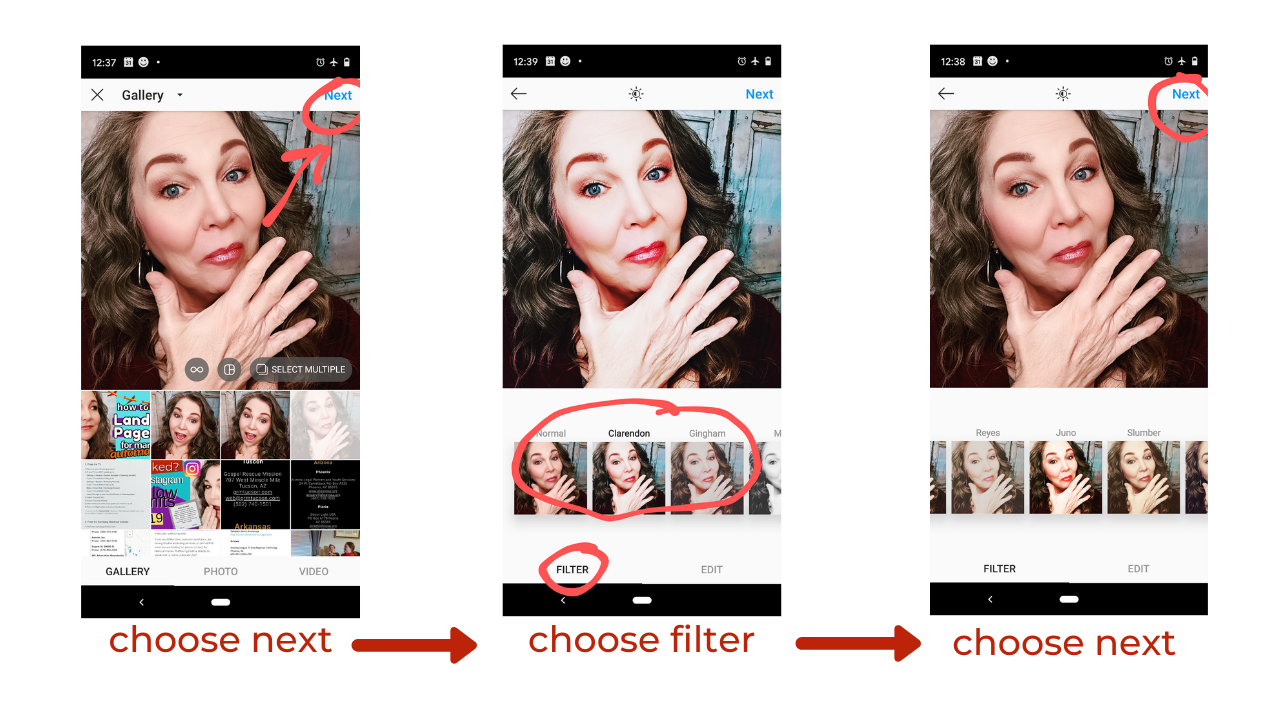
Method 3: Utilizing Instagram’s ‘Archive’ feature
Another useful feature provided by Instagram is the ‘Archive’ feature. This allows you to remove a photo from your profile without deleting it completely. Here’s how to use it:
- Select the photo you want to edit and apply a filter to.
- Tap on the three dots (…) located at the top right corner of the screen.
- Choose the ‘Archive’ option from the menu.
- The photo will be removed from your profile but will still be accessible in the ‘Archive’ section, where you can view and reapply filters whenever you want.
This method allows you to maintain a clean and curated profile while still experimenting with different Instagram filters.
Frequently Asked Questions On How To Use Instagram Filters Without Posting
How Can I Use Instagram Filters Without Posting?
You can use Instagram filters without posting by opening the camera, selecting a photo, applying the filter, saving it, and then discarding the post.
Is There A Way To Save A Filtered Photo Without Sharing It?
Yes, you can save a filtered photo without sharing it by turning on airplane mode before posting, and then deleting the post after saving the photo.
Are There Any Privacy Concerns While Using Instagram Filters?
There can be privacy concerns with Instagram filters, as some filters may collect metadata or geotags, so be cautious about which filters you use.
Can I Edit Photos With Instagram Filters And Not Upload?
Absolutely, you can edit photos with Instagram filters without uploading by simply applying the filter, saving the photo, and then discarding the post.
Conclusion
Using Instagram filters without posting is possible through the ‘Drafts’ feature, third-party apps, and the ‘Archive’ feature. Whether you want to save your edited photos for later use, explore different filter options, or maintain a cohesive profile, these methods provide easy and effective ways to achieve your desired results. So, go ahead and get creative with Instagram filters without worrying about sharing every photo you edit!